Some users of Avast Antivirus in Windows OS are reporting about the ‘Avast update helper error 1316 the specified account already exists’ problem. This error stops them from using other applications and to restore normal operations they have to restart their computer. This error can be really annoying and it’s no surprise that users want to know, how to fix ‘Avast update helper error 1316 the specified account already exists’? In this guide, we will explain in simple steps the easiest method for solving this problem.
Repairing Avast Antivirus
Usually, this error appears after the users update their Windows OS, which is a clear sign that some files of Avast antivirus are unable to work properly with latest Windows updates. Therefore, you should repair Avast antivirus to solve this problem because the repair process reconfigures the software configuration by replacing or fixing program files which are out of date, missing or corrupted.
After the completion of the Avast antivirus repairing process, some settings of your Avast program will return to their default configuration. The repair process explained below is applicable for Avast Free Antivirus and Avast Premium Security.
Before starting the repair process close all other applications and antivirus programs running on your computer. Also, make sure that your computer is connected to an uninterrupted internet connection because during the repair process your Avast program may download and update some files from the Avast online server.
1. Open Avast antivirus and click on ‘Menu’.
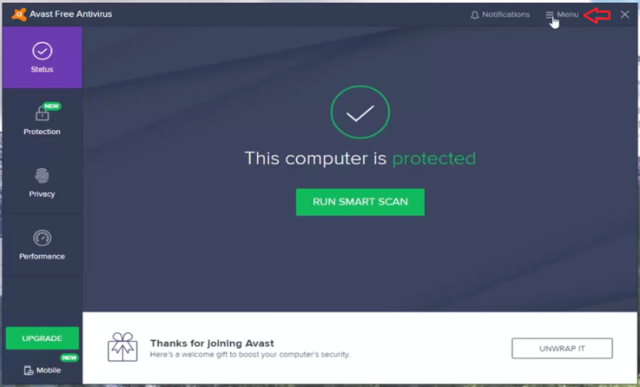
2. Click on ‘Settings’.
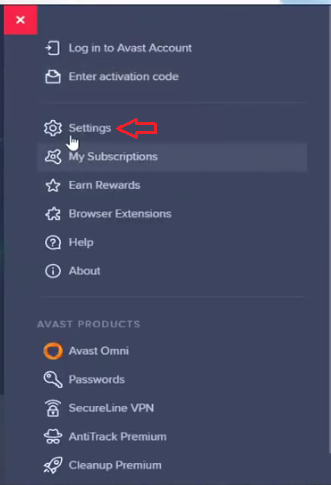
3. In ‘General’ tab, select ‘Troubleshooting’.
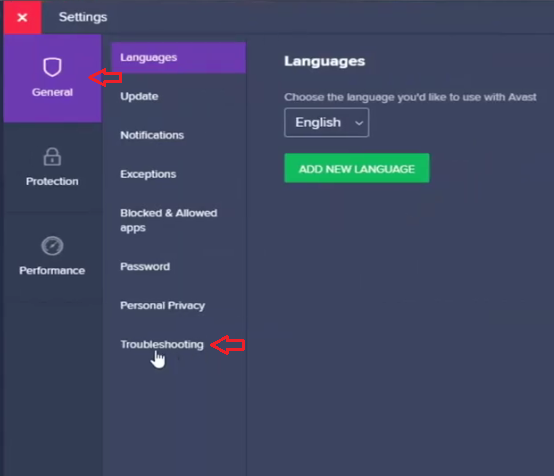
4. In Troubleshooting, click on ‘REPAIR APP’.
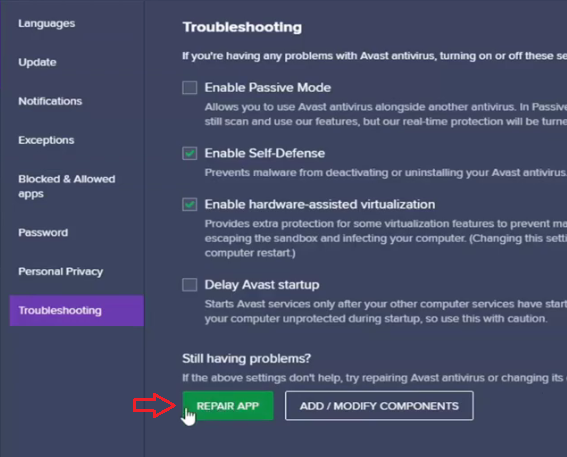
5. Give permission to Repair App by clicking ‘YES’.
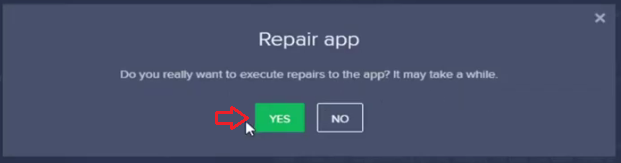
6. Repairing will start. Wait untill it’s completed.

7. After repair is completed you will see the Avast antivirus launch screen.
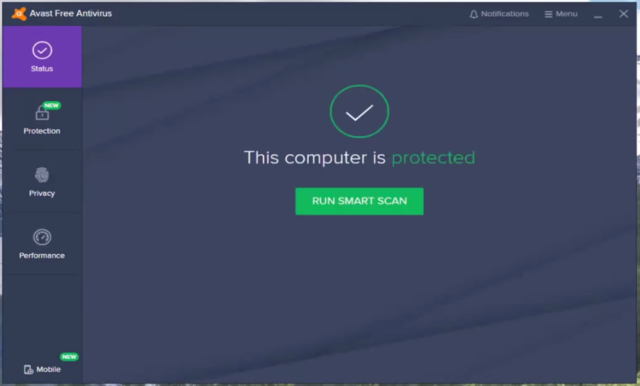
This completes the repair of Avast antivirus. Most probably, the ‘Avast update helper error 1316 the specified account already exists’ would have been resolved. However, even after repairing your Avast antivirus the problem exists, then you will have to reinstall the Avast antivirus.
Reinstall Avast Antivirus
Before you install the latest version of Avast antivirus you will have to uninstall the existing version from your computer. Uninstalling Avast antivirus can be tough for some users. To know about how to uninstall Avast antivirus completely from your computer.
After properly uninstalling Avast antivirus from your computer you should visit the official Avast website to download the latest version of your preferred Avast antivirus software and then install it on your computer.
That’s it, after reinstalling the latest version of Avast antivirus program the ‘Avast update helper error 1316 the specified account already exists’ problem will be solved.
Conclusion
Avast is the most popular antivirus in the world, which means people trust Avast for managing the security of their computer. However, the ‘Avast update helper error 1316 the specified account already exists’ problem can appear for various Avast antivirus products, including free and premium versions. It doesn’t matter which Avast product you are using the solution described above is applicable for all of them.

