It is important to remember that two parts are required for a networked application to function. The architecture for a networked application is called “client/server”. The server portion of the application runs somewhere on the Internet and has the information that users want to view or interact with. The client portion of the application makes connections to the server application, retrieves information, and shows it to the user. These applications use the Transport layer on each of their computers to exchange data.
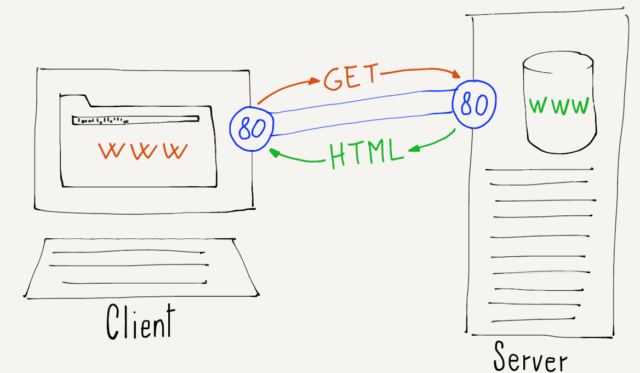
To browse a web address like www.khanacademy.org, you must have a web application running on your computer. When you type an address into your web browser, it connects to the appropriate web server, retrieves pages for you to view, and then shows you the pages.
The web browser on your computer sends a request to connect to www.khanacademy.org. Your computer looks up the domain name to find the corresponding IP address for the server and makes a transport connection to that IP address, then begins to request data from the server over that network connection. When the data is received, the web browser shows it to you. Sometimes web browsers display a small animated icon to let you know that the data is being retrieved across the network.
On the other end of the connection is another application called a “web server”. The web server program is always up and waiting for incoming connections. So when you want to see a web page, you are connecting to a server application that is already running and waiting for your connection.
In a sense, the Transport, Internetwork, and Link layers, along with the Domain Name System, are like a telephone network for networked applications. They “dial up” different server applications on the network and have “conversations” with those applications to exchange data.