There is no place in the Internet that knows in advance the route your packets will take from your computer to a particular destination. Even the routers that participate in forwarding your packets across the Internet do not know the entire route your packet will take. They only know which link to send your packets to so they will get closer to their final destination.
But it turns out that most computers have a network diagnostic tool called “traceroute” (or “tracert”, depending on the operating system) that allows you to trace the route between your computer and a destination computer. Given that the route between any two computers can change from one packet to another, when we “trace” a route, it is only a “pretty good guess” as to the actual route packets will take.
The traceroute command does not actually “trace” your packet at all. It takes advantage of a feature in the IP network protocol that was designed to avoid packets becoming “trapped” in the network and never reaching their destination. Before we take a look at traceroute, let’s take a quick look at how a packet might get trapped in the network forever and how the IP protocol solves that problem.
Remember that the information in any single router is imperfect and is only an approximation of the best outbound link for a particular network number, and each router has no way of knowing what any other router will do. But what if we had three routers with routing table entries that formed an endless loop?
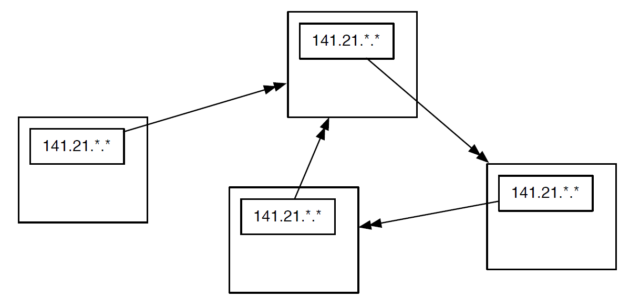
Each of the routers thinks it knows the best outbound link for IP addresses that start with “212.78”. But somehow the routers are a little confused and their routing tables form a loop. If a packet with a prefix of “212.78” found its way into one of these routers, it would be routed around a circle of three links forever. There is no way out. As more packets arrived with the same prefix, they would just be added to the “infinite packet vortex”. Pretty soon the links would be full of traffic going round and round, the routers would fill up with packets waiting to be sent, and all three routers would crash. This problem is worse than having someone trip over a fiber optic cable, since it can cause several routers to crash.
To solve this problem, the Internet Protocol designers added a number to each packet that is called the Time To Live (TTL). This number starts out with a value of about 30. Each time an IP packet is forwarded down a link, the router subtracts 1 from the TTL value. So if the packet takes 15 hops to cross the Internet, it will emerge on the far end with a TTL of 15.
But now let’s look at how the TTL functions when there is a routing loop (or “packet vortex”) for a particular network number. Since the packet keeps getting forwarded around the loop, eventually the TTL reaches zero. And when the TTL reaches zero, the router assumes that something is wrong and throws the packet away.
This approach ensures that routing loops do not bring whole areas of the network down.
So that is a pretty cool bit of network protocol engineering. To detect and recover from routing loops, we just put a number in, subtract 1 from that number on each link, and when the number goes to zero throw the packet away.
It also turns out that when the router throws a packet away, it usually sends back a courtesy notification, something like, “Sorry I had to throw your packet away.” The message includes the IP address of the router that threw the packet away.
Network loops are actually pretty rare, but we can use this notification that a packet was dropped to map the approximate route a packet takes through the network. The traceroute program sends packets in a tricky manner to get the routers that your packets pass through to send it back notifications. First, traceroute sends a packet with a TTL of 1. That packet gets to the first router and is discarded and your computer gets a notification from the first router. Then traceroute sends a packet with a TTL of 2. That packet makes it through the first router and is dropped by the second router, which sends you back a note about the discarded packet. Then traceroute sends a packet with a TTL of 3, and continues to increase the TTL until the packet makes it all the way to its destination.
With this approach, traceroute builds up an approximate path that your packets are taking across the network.
It took 14 hops to get from Ann Arbor, Michigan to Palo Alto, California. The packets passed through Kansas, Texas, Los Angeles, and Oakland. This might not be the best route between the two cities if you were driving a car or taking a train, but on that day for packets between the two cities this was the best route on the Internet.
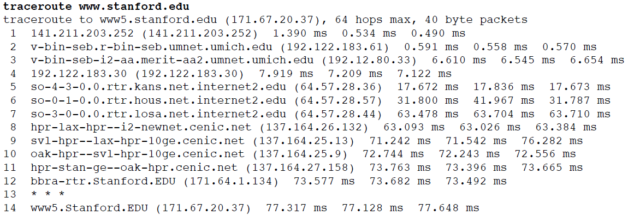
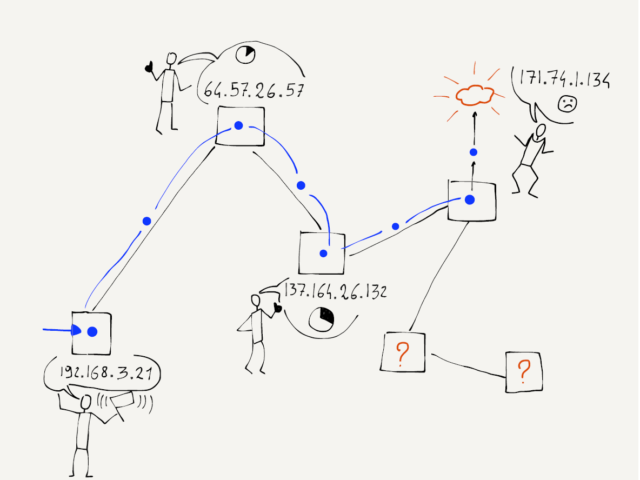
You can also see how long it took the packets to make it from the source to each router, and then from the source to the destination.
A millisecond (ms) is a 1/1000 of a second. So 77.317 ms is just under a tenth of a second. This network is pretty fast.
Sometimes a traceroute can take a little while, up to a minute or two. Not all routers will give you the “I discarded your packet” message. In the example above, the router at hop 13 threw our packet away without saying “I am sorry”. Traceroute waits for the message and after a few seconds just gives up and increases the TTL value so it gets past the rude router.
If you run a traceroute for a connection that includes an undersea cable, you can see how fast data moves under the sea. Here is a traceroute between the University of Michigan and Peking University in China.
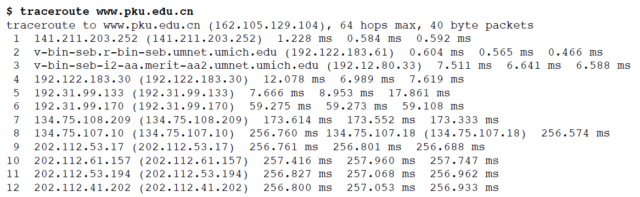
You can see when the packet is encountering a long undersea cable in steps seven and eight. The time goes from less than 1/10 of a second to nearly 1/4 of a second. Even though 1/4 of a second is slower than 1/10 a second, it is pretty impressive when you consider that the packet is going nearly all of the way around the world in that 1/4 second.
The core of our IP network is remarkable. Most of the time we don’t really care how hard the routers are working to make sure our packets move quickly from our computer to the various destinations around the world. Next we will move from looking at how the core of the network functions to how IP addresses are managed at the edges.