Sometimes the network has problems and a router must find a way to route data around the problems. A common problem is that one of the outbound links fails. Perhaps someone tripped over a wire and unplugged a fiber optic cable. At this point, the router has a bunch of network numbers that it wants to route out on a link that has failed. The recovery when a router loses an outbound link is surprisingly simple. The router discards all of the entries in its routing table that were being routed on that link. Then as more packets arrive for those network numbers, the router goes through the route discovery process again, this time asking all the neighboring routers except the ones that can no longer be contacted due to the broken link.
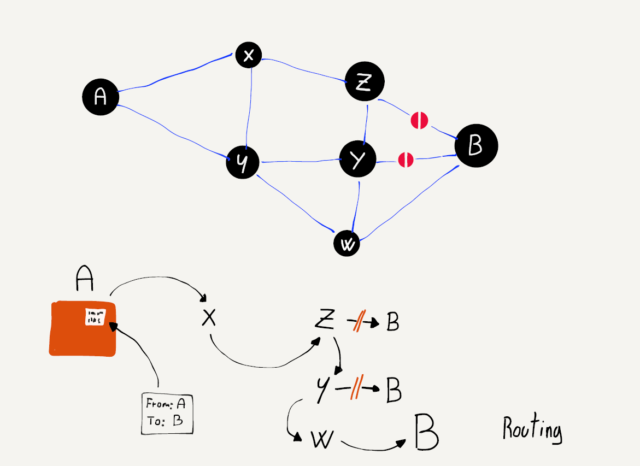
Packets are routed more slowly for a while as routing tables are rebuilt that reflect the new network configuration, but after a while things are humming along nicely.
This is why it is important for there to always be at least two independent paths from a source network to a destination network in the core of the network. If there are always at least two possible independent routes, we say that a network is a “two-connected network”. A two-connected network can recover from any single link outage. In places where there are a lot of network connections, like the east coast of the United States, the network could lose many links without ever becoming completely disconnected.
But when you are at your home or school and have only one connection, if that connection goes down you are disconnected completely.
At some point the broken link is repaired or a new link is brought up, and the router wants to make best use of the new links. The router is always interested in improving its routing tables, and looks for opportunities to improve its routing tables in its spare time. When there is a lull in communication, a router will ask a neighboring router for all or part of its routing table. The router looks through the neighbor’s tables and if it looks like the other router has a better route to a particular network number, it updates its network table to forward packets for that network number through the link to the router that has a better route.
With these approaches to outages and the exchange of routing table information, routers can quickly react to network outages and reroute packets from links that are down or slow to links that are up and/or faster. All the while, each router is talking to its neighboring routers to find ways to improve its own routing table. Even though there is no central source of the “best route” from any source to any destination, the routers are good at knowing the fastest path from a source to a destination nearly all the time. Routers are also good at detecting and dynamically routing packets around links that are slow or temporarily overloaded.
One of the side effects of the way routers discover the structure of the network is that the route your packets take from the source to the destination can change over time. You can even send one packet immediately followed by another packet and because of how the packets are routed, the second packet might arrive at the destination before the first packet. We don’t ask the IP layer to worry about the order of the packets; it already has enough to worry about.
We pour our packets with source and destination IP addresses into the Internet much like we would send out a bunch of letters in the mail at the post office. The packets each find their way though the system and arrive at their destinations.
