In the previous section where we talked about Link layer addresses, we said that link addresses were assigned when the hardware was manufactured and stayed the same throughout the life of a computer. We cannot use link layer addresses to route packets across multiple networks because there is no relationship between a link layer address and the location where that computer is connected to the network. With portable computers and cell phones moving constantly, the system would need to track each individual computer as it moved from one location to another. And with billions of computers on the network, using the link layer address to make routing decisions would be slow and inefficient.
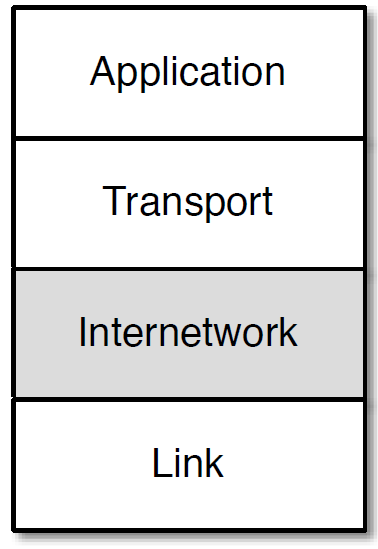
To make this easier, we assign another address to every computer based on where the computer is connected to the network. There are two different versions of IP addresses. The old (classic) IPv4 addresses consist of four numbers separated by dots like this, and look like this:
212.78.1.2538
Each of the numbers can only be from 0 through 255. We have so many computers connected to the Internet now that we are running out of IPv4 addresses to assign to them. IPv6 address are longer and look like:
2001:0db8:85a3:0042:1000:8a2e:0370:7334
For this section we will focus on the classic IPv4 addresses, but all of the ideas apply equally to IPv4 and IPv6 addresses.
The most important thing about IP addresses is that they can be broken into two parts. 1 The first part of the two-piece address is called the “Network Number”. If we break out an IPv4 address into two parts, we might find the following:
Network Number: 212.78
Host Identifier: 1.25
The idea is that many computers can be connected via a single connection to the Internet. An entire college campus, school, or business could connect using a single network number, or only a few network numbers. In the example above, 65,536 computers could be connected to the network using the network number of “212.78”. Since all of the computers appear to the rest of the Internet on a single connection, all packets with an IP address of: 212.78.. can be routed to the same location.
By using this approach of a network number and a host identifier, routers no longer have to keep track of billions of individual computers. Instead, they need to keep track of perhaps a million or less different network numbers.
So when your packet arrives in a router and the router needs to decide which outbound link to send your packet to, the router does not have to look at the entire IP address. It only needs to look at the first part of the address to determine the best outbound link.